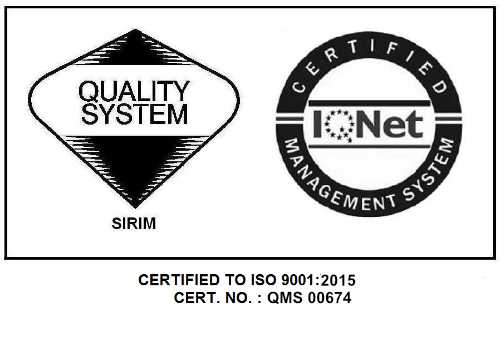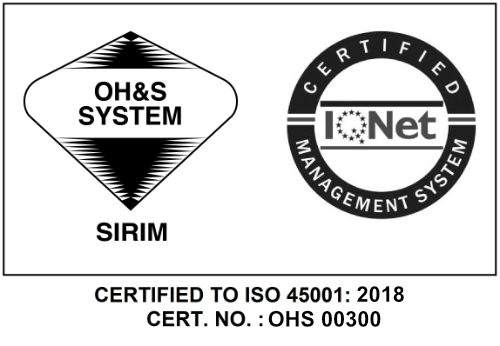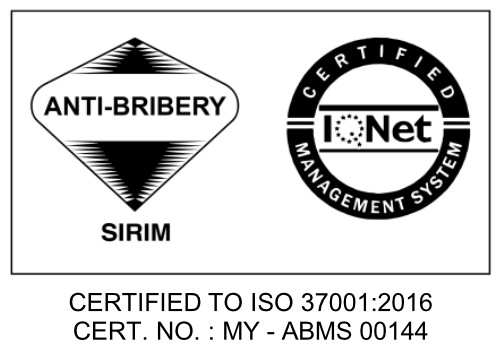FAQ
CIMS System CIDB
Who are eligible for CIMS User ID registration?
Local individuals and employers/companies can register online through the following link : https://cims.cidb.gov.my/SMIS/regcontractor/regnewuser.vbhtml
How do I activate my CIMS User ID?
Once registered, do check the “inbox” or “spam” or “junk” folders of your registered e-mail box to view and click the link for activation.
How do I request for "re-send" e-mail for CIMS User ID activation?
Click on the “ Did not receive activation e-mail” at cims.cidb.gov.my and check in your ‘inbox” or “spam” or “junk” folders of your registered e-mail box to view and click the link for activation.
How do I reset my password?
Click onto “forgotten my password" at cims.cidb.gov.my
How do I cancel my old e-mail address and change to a new e-mail address?
Please enter a new feedback at e-bantuan to apply for the cancellation of the old id. Wait for the response e-mail from CIDB Careline requesting validation documents, before your old id can be cancelled.
Pendaftaran Contractor
Who are eligible for CIMS User ID registration?
Please refer to FAQ ID CIMS
How do I access guidelines and regulations for contractor registration applications?
You may refer to the guidelines through this link:
Keperluan Prosedur Pendaftaran Kontraktor & Manual Pengguna (refer to page 4 – 21)
How do I apply for a new/renewal of the;
Fresh applications and applications for renewal may be made by logging in CIMS and by following the manual in the following link:
Keperluan Prosedur Pendaftaran Kontraktor & Manual Pengguna (refer to page 24 – 51)
Fresh applications and applications for renewal may be made by logging in CIMS and by following the manual in the following link:
Keperluan Prosedur Pendaftaran Kontraktor & Manual Pengguna (refer to page 73 – 82)
Fresh applications and applications for renewal may be made by logging in CIMS and by following the manual in the following link:
What are the registration fees chargeable for new registration and renewals for local contractors?
| Fee (RM) | |
|---|---|
| Process Fees |
|
| New registration / Re-registration | |
| G1 | 20 |
| G2 | 80 |
| G3 | 150 |
| G4 | 350 |
| G5 | 700 |
| G6 | 1000 |
| G7 | 1400 |
| Renewals | 50% of registration fees (provided there is no change in Grades involved). |
For more information, check out pages 5-6 (Processing Fees) & 10 (Registration Fees) In the following link:
How do I check on my application status?
- Application status can be accessed via:
Systems log in CIMS > Registration > View Application History
-
Application Outcome Letters may also be checked upon:
System log in CIMS > Registration > View Letter & Certificate
How do I make a Project Declaration?
Project declarations may be made by following the guidelines as stipulated in the following link:
What project value is chargeable by levy and what is the value of the levy?
A levy of 0.125% is imposed on the value of construction work contracts that exceed five hundred thousand ringgit and above (>RM500,000.00).
Who will be responsible for the settlement of the levy?
The levy shall be settled/paid by the main contractor who had made the declaration for the entire value of the project.
How do I pay the levy?
Payments may be made via:
- Bank Draft at the nearest CIDB office or;
- Online Payment Transfer
How do I contact CIDB for more info on contractor registration?
For further information, please contact CIDB Careline at 1300 88 2432 or refer:
Soalan Lazim (FAQ) Pendaftaran Personel Binaan dan Kebenaran Khas Memasuki Tapak Bina